Dispute Transactions
This is the screen where transactions of a AR account can be marked/unmarked as disputed.
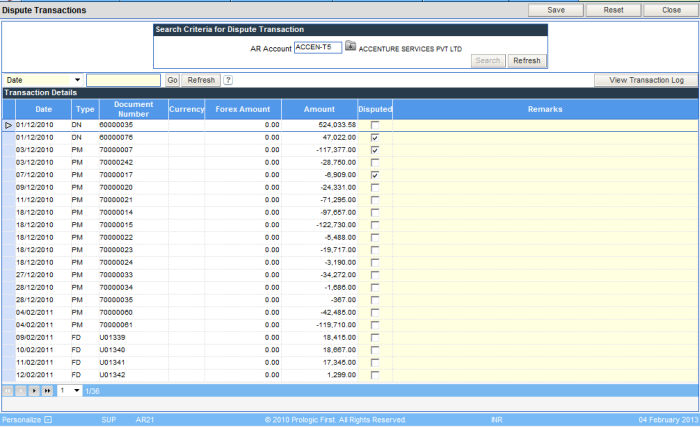
The screen can be accessed from the following option in the main menu.
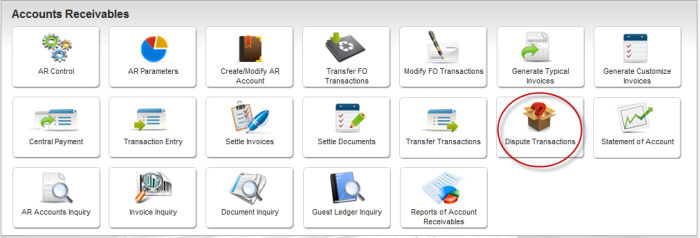
How to mark transactions as marked /unmarked?
1. Select the AR account from the drop down list for which the transactions are to be marked disputed/undisputed.
2. Click on the Search button. This will list all the transactions in the spreadsheet area of the screen.
3. Click on the check box in the Disputed column against the transactions, to mark it as disputed. To mark a transaction as undisputed, un-tick the check box in the same column.
4. Click on the Save button, to complete the action.




